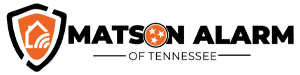Whether you run a small local shop or a multi-location enterprise, protecting your business is about more than locking the doors at night. Today’s security threats are complex, blending physical and digital tactics that can leave businesses vulnerable. That’s why a security audit isn’t just a nice-to-have—it’s essential.
At Matson Alarm of Tennessee, we specialize in helping businesses create comprehensive, layered security strategies. In this post, we’ll guide you through the steps to perform a security audit for your business, showing you how to protect what matters most.
What is a Security Audit?
A security audit is a detailed evaluation of your current security posture. It looks at how well your systems, procedures, and technologies protect your assets—whether that’s your inventory, intellectual property, staff, or customer data.
Security audits assess both physical and cyber threats. The goal is to identify vulnerabilities, evaluate risks, and provide actionable insights to strengthen your defenses.

Why Security Audits Matter for Businesses
Security audits help you:
- Identify Gaps – Find weak points before bad actors do.
- Improve Response Time – Streamline emergency protocols.
- Reduce Costs – Prevent losses due to theft, fraud, or data breaches.
- Comply with Regulations – Ensure you meet industry and legal requirements.
- Build Trust – Customers and employees alike feel safer when they know security is a priority.
And in today’s fast-changing threat landscape, a “set it and forget it” approach won’t cut it. You need to be proactive.
Step-by-Step: How to Conduct a Business Security Audit
Let’s walk through a practical, hands-on guide for auditing your business security. Whether you’re doing this in-house or with expert help, these steps will give you a solid foundation.
Step 1: Define Your Audit Objectives
Start by asking:
- What are you trying to protect?
- What kind of threats are most relevant to your business?
- Do you want to focus on physical, digital, or both types of security?
Clarifying your goals helps tailor the audit to your specific risks—whether it’s theft, vandalism, cyberattacks, or even insider threats.
Step 2: Inventory Your Assets
Make a complete list of what you need to protect. This might include:
- Physical property (equipment, inventory, cash)
- Digital assets (customer data, business software)
- People (employees, visitors, contractors)
- Access points (doors, windows, gates)
- IT infrastructure (servers, routers, cloud services)
Label each asset with its value and sensitivity. This will guide your risk assessment.
Step 3: Evaluate Physical Security
Time to take a walk-through. Look for the following:
- Locks and Entry Points – Are they secure? Is key control in place?
- Access Control – Who has access to what? Are permissions current?
- Alarm Systems – Are they functioning properly? Do they notify the right contacts?
- Surveillance Cameras – Are they covering all critical areas? Is footage stored securely?
- Lighting – Is your property well-lit to deter intruders?
- Visitor Management – Is there a process to log and monitor non-employees?
Document any weaknesses or inconsistencies.
Step 4: Evaluate Cybersecurity Measures
Next, assess your digital front lines:
- Network Security – Are you using firewalls and secure Wi-Fi?
- Software Updates – Are operating systems and antivirus tools up to date?
- Passwords and Authentication – Do you enforce strong password policies and two-factor authentication?
- Data Backup – Are backups automated, tested, and stored securely?
- Employee Awareness – Are your staff trained to recognize phishing or suspicious activity?
A surprising number of data breaches come from simple missteps. A strong cybersecurity protocol is key.
Step 5: Review Employee Access and Training
Employees can be your best line of defense—or your weakest link. During your audit, consider:
- Access Levels – Does each employee only have access to what they need?
- Onboarding/Offboarding Procedures – Are permissions granted and revoked efficiently?
- Security Training – Do employees know how to handle suspicious behavior, emergencies, or cyber threats?
A quick training refresh can dramatically boost your company’s security posture.
Step 6: Analyze Incident Response Plans
No system is 100% secure, so preparation is everything. Ask yourself:
- Is there a plan in place for physical break-ins or fire?
- What happens if a data breach occurs?
- Who is responsible for what during an emergency?
Run a tabletop drill or mock scenario to test how well your team responds.

Step 7: Perform a Risk Assessment
Now that you’ve gathered all your data, it’s time to analyze:
- What are the most significant threats?
- How likely are they to occur?
- What would the impact be if they did?
Use a simple risk matrix (Low/Medium/High) to prioritize. High-impact, high-likelihood risks should be addressed first.
Step 8: Create an Action Plan
Based on your findings, put together a detailed plan that includes:
- Recommended improvements
- Estimated costs
- Timelines for implementation
- Responsible parties
This document becomes your security roadmap for the next 6–12 months.
Step 9: Monitor and Update Regularly
Security is not one-and-done. Schedule regular reviews—quarterly or semi-annually—to:
- Reassess risks
- Review recent incidents
- Test systems and protocols
- Update access and permissions
Stay agile. As your business grows and threats evolve, your security should too.
Pro Tip: Partner with Experts
Security audits can be done internally, but there’s real value in working with professionals. At Matson Alarm of Tennessee, we offer business-focused audits that go beyond checklists. We bring deep expertise, advanced tools, and a fresh perspective that’s hard to match in-house.
From smart surveillance systems to integrated alarm monitoring and access control, we’re your partner in protection.
Final Thoughts: Security Isn’t Optional
Your business is the product of hard work, investment, and vision. A thorough security audit ensures you’re not leaving your success to chance.
By following these steps, you’ll strengthen your defenses, boost employee confidence, and stay ahead of potential threats. And when you’re ready for expert support, Matson Alarm of Tennessee is here to help—every step of the way.